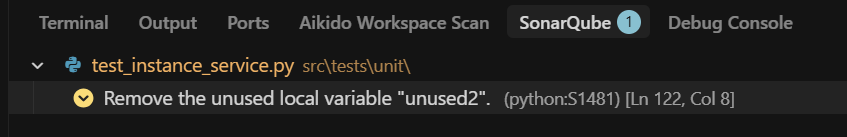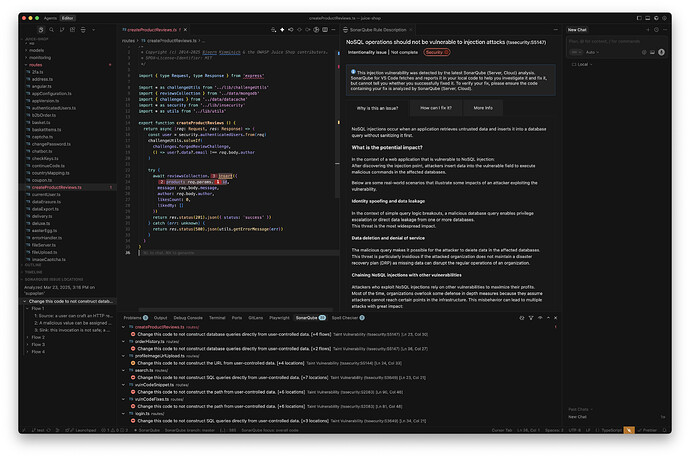When working in an IDE (currently Cursor), When a finding shows up in the SonarQube tab (see screenshot), clicking on the finding currently opens a window describing the issue. It would be much more helpful to click on the finding to go to the first instance of that finding. 95% of the time I know what the issue is saying and don’t want to spend time having to find the file in my project and scroll to the line number.
Thank you for bringing this up @mbell-pathful and sharing your workflow with us. Based on my current testing, clicking on an issue in the SonarQube tab is already designed to automatically open the relevant file in the editor and display the issue details sidebar. Can it be that you are on a different branch locally where the file doesn’t exist or code was moved?
Since you are seeing a different behavior, I assume there might be a difference in our setups. To help me understand and potentially replicate the issue you’re facing, could you share a bit more about your environment? Specifically:
-
Which specific Sonar IDE plugin are you using? (e.g., SonarLint for VS Code, SonarLint for IntelliJ, etc. Since you mentioned Cursor, I assume it’s based on VS Code).
-
What version of the plugin are you running?
-
What operating system are you on?
-
Are you connecting to SonarQube, SonarCloud, or just using SonarLint locally?
We’ll investigate this thoroughly and see how we can improve the experience based on your input!
Edgar,
I appreciate the reachout. I think the sidebar opening was distracting me, as it seems to be working correctly now that you’ve talked me through the intended behavior. I appreciate it and you can close this ticket.