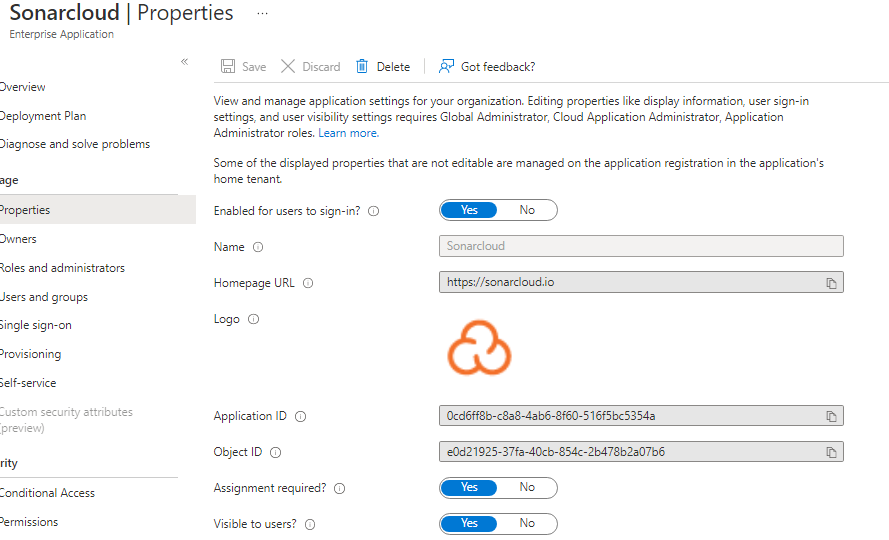-
Error observed (wrap logs/code around with triple quotes ``` for proper formatting)
SSO using https://myapplications.microsoft.com/ does not sign users in directly to the app, it sends the browser to As a service | SonarCloud | Sonar resulting in the user having to click the Log In button then click the button for login method Azure DevOps.
-
Steps to reproduce
With an Azure AD user that is configured for DevOps, use the AAD application through My Applications to access in to Sonarcloud.
-
Expected behaviour
When the user clicks the link in My Applications, user is logged in to Sonarcloud, without having to click two more buttons.
Using the AAD application by Sonarcloud in Azure AD: