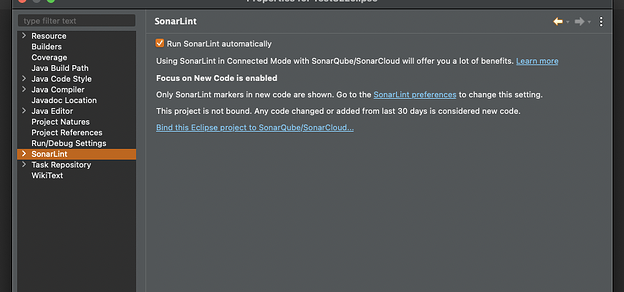Dear Eclipse users,
I’m happy to announce the new version 10.4 of SonarLint for Eclipse! :sonarlint:
You’ll now be able to open any issue you’re investigating in SonarCloud into Eclipse so that you can investigate it and fix it with all the help SonarLint provides (dataflow navigation, rule description, quick fixes) without having to locate the right file and line of code manually.
SonarLint will automatically open the correct file and bring the focus to the line of code containing the issue.
To benefit from this functionality, in addition to updating SonarLint to 10.4, you’ll need to:
- Ensure the project and branch you have opened in the IDE correspond to the one containing the issue you’re reviewing in SonarCloud.
- Use SonarLint in connected mode
We also enable standalone users of SonarLint (not in Connected Mode) to apply the Clean as You Code methodology in the IDE. As you probably know, this methodology is an emblematic feature of Sonar, and we really believe it is the best approach to reaching the Clean Code state.
Note that your default New Code Definition will be the last 30 days. This means that any code changed or added within the last 30 days will be considered new code.
With this new version, we added support for Eclipse Buildship (Gradle) regarding the exclusion of files in nested modules and the hierarchy for the Shared Connected Mode configuration.
Important note: With this version we dropped the support for SonarQube < 9.9 LTA.
You can find the release notes here.
Enjoy
Alexander