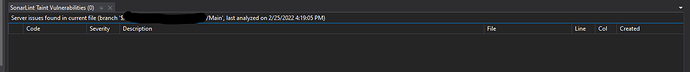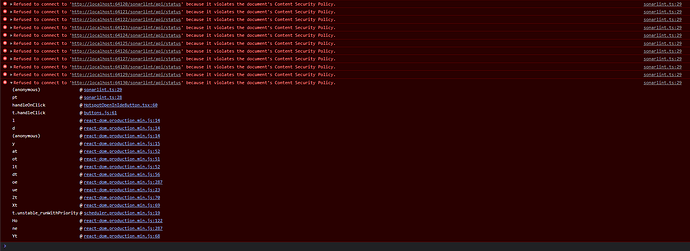-
which versions are you using (SonarQube, Scanner, Plugin, and any relevant extension)
SonarQube Version 8.9 (build 43852)
Azure DevOps Server 2020 Update 1.1 (on premise)
Version control: TFVC
Sonarlint for Visual Studio 5.5.0.43817
Visual Studio 2019 (16.8.4) -
what are you trying to achieve
- In VS 2019 open window “Sonarlint Taint Vulnerabilities” and see the same issues that are shown on Sonarqube web page.
- Also the other windows “Sonarlint Issue Visualization” and “Sonarlint Security Hotspots” are not showing anything, just empty windows with no entries.
- The “Open in IDE” feature is not working. Error: sonarlint.ts:29 Refused to connect to ‘http://localhost:64121/sonarlint/api/status’ because it violates the document’s Content Security Policy.
(anonymous) @ sonarlint.ts:29
-
what you have done so far
I have connected VS to Sonarqube server with correct VS solution. I get the following result in the Output window for Sonarlint:
Current VS version:
Visual Studio Enterprise 2019
16.8.30907.101
16.8.4
Loaded settings from “C:\Users\DEX215503\AppData\Roaming\SonarLint for Visual Studio\settings.json”.
Connected to SonarQube ‘8.9.0.43852’.
Checking for suppressions…
Number of suppressions found: 0
Initializing the telemetry package…
Finished initializing the telemetry package…
Initializing the SonarLint package…
Connected mode detected.
Finishing initializing the SonarLint package
Initializing the notifications package…
Loading notifications settings…
Connected: checking for notifications
Finished initializing the notifications package
[Taint] Initializing taint issues synchronization package…
[Taint] Fetched 2 taint vulnerabilities.
Initializing security package…
Finished initializing security package.
[Taint] Finished initializing taint issues synchronization package.
Initializing the daemon package…
[Open in IDE] Creating request listener…
[Open in IDE] Checking availability of port 64120
Finished initializing the daemon package.
[Open in IDE] Port 64120 is unavailable
[Open in IDE] Checking availability of port 64121
[Open in IDE] Request listener created successfully. Listening on port 64121.
Thank you for your time and support!
Christian