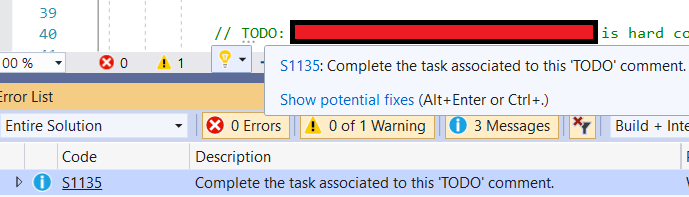I am using VS2019 Enterprise, SonarQube '8.9.0.43852' Dev Edition & SonarLint 4.35. When I mark any issue in SQ server (In this case S1135) I can see "Number of suppressions found: 1" in SonarLint logs but when I open file which has this suppressed issue, issue again appears in the VS2019 “Output” window and also in the file I see the warning. SonarLint logs as below.
Loaded settings from "C:\Users\user\AppData\Roaming\SonarLint for Visual Studio\settings.json".
Current VS version:
Visual Studio Enterprise 2019
16.8.31005.135
16.8.5
Checking for suppressions...
Number of suppressions found: 1 => SonarLint is well aware of suppressed issue.
Connected to SonarQube '8.9.0.43852'.
Initializing the telemetry package...
Finished initializing the telemetry package...
Initializing the daemon package...
Finished initializing the daemon package.
[Open in IDE] Creating request listener...
[Open in IDE] Checking availability of port 64120
[Open in IDE] Request listener created successfully. Listening on port 64120.
Initializing the SonarLint package...
Connected mode detected.
Finishing initializing the SonarLint package
Initializing the notifications package...
Loading notifications settings...
Connected: checking for notifications
Finished initializing the notifications package
[Taint] Initializing taint issues synchronization package...
[Taint] Fetched 0 taint vulnerabilities.
[Taint] Finished initializing taint issues synchronization package.
Checking for suppressions...
Following is what I see in VS2019 which I am expecting not to appear as it’s already suppressed.