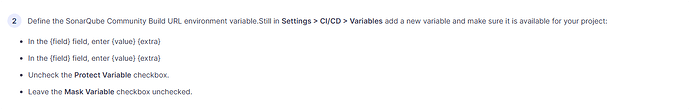Hi, all. How can I fix this issues in Sonarqube? Usually, I imported project from Gitlab to Sonarqube and it displayed Analysis Method in Sonarqube dashboard. But when other project that I imported from Gitlab to Sonarqube and it displayed like “main” branch has not been analyzed yet. in Sonarqube dashbaord? Please help me to solve out of this problem cause I want it work normally.
Excuse me, does anyone know the key to fix this out?
Hi,
Welcome to the community!
Note that this is a community, and per the FAQ, you’re asked to
- Wait a few days before bumping a topic that hasn’t received a response.
You’re saying that normally after importing a project, from GitLab, the UI gives you help on setting up analysis, but this time you’re getting this message?
If you check the dropdown at the top that says “main” in your screenshot, I believe you’ll find that some branch other main has been analyzed. So probably analysis is already set up in your pipeline and there just hasn’t been a change to main yet to trigger its analysis.
HTH,
Ann
Hello Madam @ganncamp I’ve been changed it to “main” branch already but it still the same issues like before. Actually, when I imported project from gitlab to Sonarqube it show like this as below.
→ Opposite, I imported another project it show like this as below:
This shocked me up, and I dunno how to fix it as well. Additionally, I really need your help to fix this issues, Madam.
Best Regard,
Kong KEAT
Hi Kong,
In the obp-service project, what shows up in the main dropdown?
Ann
Hi, Ann.
In the obp-service project, it did not shows up anythings and I can’t click on it at all. Additionally, it still show main branch has not yet been analysis yet. Can you tell me some tips to fix it?
*Note: Importing new project says, ‘main’ branch has not been analyzed yet
Best Regard,
Kong
Hi Kong,
Have you tried running analysis of your main branch?
If you’re stuck on not having the wizard walk you through analysis setup, you could just copy the configuration from another project.
HTH,
Ann
Hello Ann,
Yes, I do. But it still shows the same as before. To be honest, for the Aura project, it easily displays the analysis method, and I can integrate it with GitLab easily. On the other hand, the obp-service project was also newly imported from GitLab, but it does not show results like the Aura project. I have been trying to fix it for weeks, but I still haven’t found a solution. ![]() Furthermore, Ann, what is the root cause of this issue? Does it come from configuration settings or something else?
Furthermore, Ann, what is the root cause of this issue? Does it come from configuration settings or something else?
Best Regars,
Kong KEAT
Hi Kong,
Are you saying you’ve analyzed the main branch and you still see this?
Also, what version of SonarQube are you running? If you’re not sure, you can find it in the page footer.
Thx,
Ann
My version is * Community Edition v10.5 (89998) in Sonarqube. Thus, what can I do for now?
Hi,
You should upgrade to the latest version: SonarQube Community Build 25.2.
In addition, can you check Project Settings → Background tasks to see what, if anything shows up there, and whether a task with errors is in the list?
Thx,
Ann
Hello,
One more thing, @ganncamp: What if I don’t upgrade to the latest version of SonarQube? What would be the impact? Could you please tell me about it.
Hi,
Well, you won’t get
- new features, new rules, rule improvements
- bug fixes
- security patches
And eventually your version will be so old that you won’t be able to get help, either.
Ann
Hi Ann,
Thank you for your detailed information. I will upgrade it soon. If the same issue persists after the upgrade, I will reach out to you again for further assistance.
Last but not least, I appreciate your constant availability.
Best regards,
Kong KEAT
Hello Ann,
I hope this messages find you well and glad to discuss with you either. Additionally, I’m still having the problems with this issues the same as before. And I dunno where can I have to config it from. The justification is that when I imported project from Gitlab to SonarQube in UAT, it’s work properly and there is no issues at all cost. To oppostite, In Production environment it does not work at all. I did it the same as UAT but still load status like I’ve mentioned above.
*Here is the step that I did in UAT Environement.
- I’ve created new project in Gitlab already and then I import this project to SonarQube and then it works well, no issues.
-
Here’s what I did in Production Environment.
1- I’ve created new project in Gitlab already and then I import this project to SonarQube and then it displayed the screen like “main” branch has not been analyzed yet. -
I’m really need your support, Ann. Please help to solve this problem outta my mind please.
Hi,
Have you upgraded to a current version yet?
Also… It looks like you’re using Community, but you have a branch dropdown? We don’t support the Community Build plugin here.
Ann
Hi,
Ann, I haven’t upgraded it to the current version yet. The justification is that in the UAT environment, I used the old version 10.5 and it still can trigger repositories from Gitlab and it work properly without any issues happen at all. Additionally, I’m having concerns about the Production environment, why can’t it trigger repository from Gitlab as the UAT working normally. Please note, first step of importing project from Gitlab, it should be display one console that we can config between SonarQube and Gitlab. But this issues that I’m facing with it is the first time tho, and it didn’t show me the console for configuration between those two platform (Gitlab and SonarQube). So, this is why I’m sick with it. On the other hand, do you know who else can fix this problem? I’m using community environment of SonarQube. Thank you in advance.
Hi,
Unfortunately, we can’t help you here:
- you’re using an EOL version
- and an unsupported plugin
Ann
Hi @ganncamp , I’ve installed for new version of SonarQube. And I didn’t see key value and field value of Gitlab in SonarQube console like before. Do you have any solutions with this issues?
Hello @ganncamp, you there?