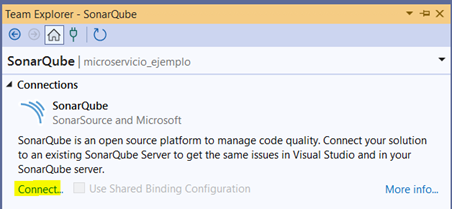- Operating system: Windows 10
- Visual Studio version: 2022
- SonarLint plugin version: 7.7
- Programming language you’re coding in: C#
- Is connected mode used: yes
- Connected to SonarCloud or SonarQube (and which version): 10.3.0.82913
I follow the steps in the documentation to connect to my Sonarqube server and I link to my Sonarqube project but when I go to “Extensions-> SonarLint → Connected mode” menu the “Save and Share connection binding” option doesn’t appear.
I also have a question:
If I have 10 projects on my sonarQube server, each one belonging to a different team. Is it possible to use “Save and Share Connection Link” in each of the projects? Is this option available for all Sonarqube projects or for each Sonarqube instance?
I can see the “Use Shared Binding configuration” option disabled when I first connect to a SonarQube project