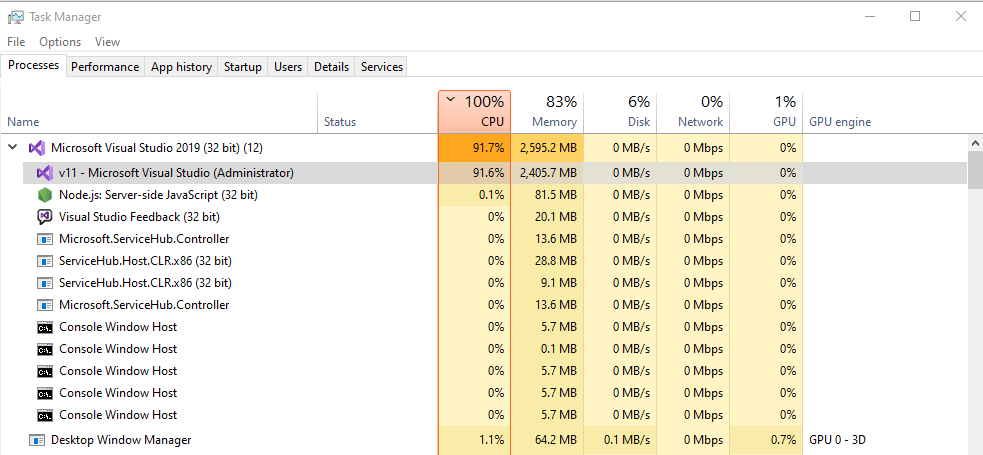Please provide
- Operating system: Windows 10 Version 22H2
- SonarLint plugin version: 6.12.0.59751
- Programming language you’re coding in: C#
- Is connected mode used: Yes
- Connected to SonarCloud or SonarQube (and which version): Web
And a thorough description of the problem / question:
Visual Studio 2019 Version 16.11.23 and SonarLint Enabled,
System get slow to use the Visual Studio Editor for Editing code/Scroll etc.
So many background service are running as per task manager.
Visual Studio 2019 Version 16.11.23 Use High CPU and Ram memory due to SonarLint - Visual Studio Feedback
Please provide solution as soon as possible.
Looking for prompt replay.
Thanks,
Hemantkumar Patel
duncanp
(Duncan Pocklington)
3
Hi @hemantkumar.patel - welcome to the community.
Can you share the recording you submitted to Microsoft please?
What analysis scope are you using?
If it is Entire Solution, does it make a difference if you change it to e.g. Current Document?
Thanks.
Hi Duncan,
There is no change in issue if I change Entire Solution to Current Document or Open Document or Changed Document.
This is my local task manager screenshot.
Find Below URL step to record problem issue and forward to Microsoft.
duncanp
(Duncan Pocklington)
5
@hemantkumar.patel to investigate the issue, it would help to have the logs from your machine where the issue is occurring.
Some additional questions:
-
are you analysing any other languages?
-
is there a specific project or file that triggers the issue?
-
does Visual Studio display a gold bar saying SonarLint is causing performance issues, or does the IDE just become less responsive?
Thanks.