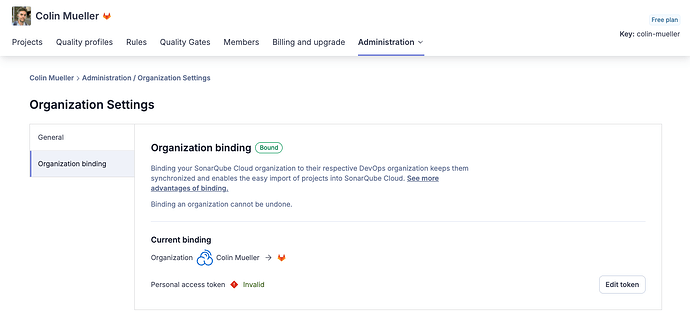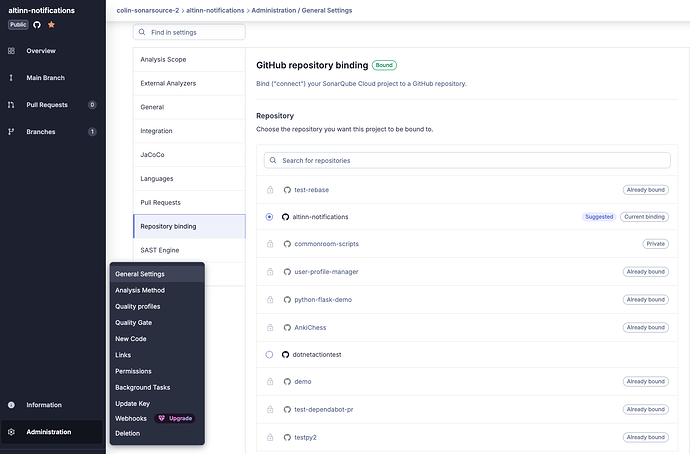It’s a frustrating scenario: your pipeline runs, SonarQube Cloud completes its analysis, and the quality gate is green—but the results never appear on your pull request. You’ve followed all the steps, so what’s going wrong?
This guide will walk you through the most frequent causes of this issue and how to resolve them.
The #1 Cause: Incorrect Organization / Repository Binding
More often than not, the problem lies in an incorrect or invalid configuration linking SonarQube Cloud to your DevOps platform. Verifying this connection is the first and most important step.
1. Check Organization Binding (Org Admins)
(docs on organization binding)
An Organization Administrator must first ensure that the connection to your DevOps platform (like GitHub or Azure DevOps) is active and correctly configured at the organization level.
- Navigate to:
Administration > Organization Settings > Organization binding - Verify: Check that the binding is present and valid.
2. Check Project Binding (Project Admins)
(docs on changing project binding)
Next, a Project Administrator should confirm that the specific project is correctly bound to its corresponding repository.
- Navigate to:
Administration > General Settings > Repository binding - Verify: Ensure the correct repository is selected and linked.
3. DevOps Platform-specific Troubleshooting
Confirming the previous two points solves the vast majority of pull request decoration issues. If your problem persists, check the platform-specific details below.
GitHub
If you have granted limited repository access to the SonarQube Cloud GitHub Application, ensure that the affected repositories are included.
- Visit
https://github.com/settings/installations - Configure the SonarQubeCloud application
- Verify the repository access granted to the application
Azure DevOps
A common pitfall is the presence of an outdated, manually-set Personal Access Token (PAT) at the project level. This method is not recommended and can interfere with the primary organization binding.
- Navigate to your project’s Administration > Pull Requests.
- If you see a token configured here, delete it to rely on the token configured at the organization level or update it.
Also note that Azure requires that a user log in every 30 days, or it will automatically kill your PAT. See this Azure DevOps Q&A article asking Why did my PAT stop working?
Gitlab
Ensure that the Gitlab token provided to SonarQube Cloud has the api scope
I’m still having a problem
Raise a thread with more details here!