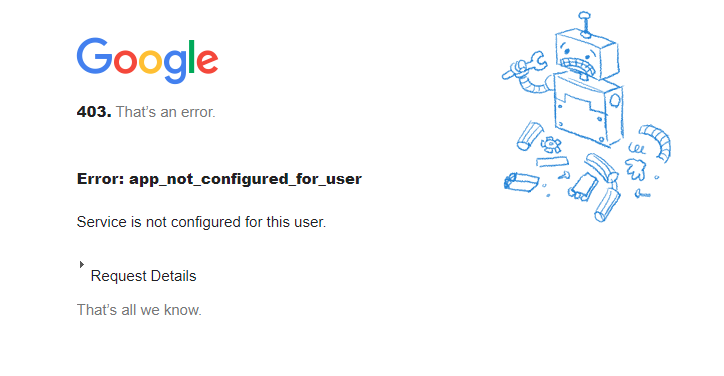Hello, I’m struggling to add Google SAML authentication to Sonarqube 8.5. I went through all the posts and guides available but my setup is still not working. Do you have any successful implementation to share?
I have the same question, we are currently managing sonarqube users and we would like to implement SAML with Google Workspace. I did not find documentation
Just wondering if you got this solved? I’m looking to know what to set the user, name, email and group fields to.
Hi Guys,
I figured this out today here is the setup:
Google setup:
ACS URL: “server url”/oauth2/callback/saml
Entity ID: “server url”/auth/realms/sonarqube
Name ID format: persistent
Name ID: Basic information > Primary email
Saml attributes: leave blank (defaults works)
Sonarqube setup:
application ID:(defaults works)
Provider Name :(defaults works)
Provider ID: Gsuite
SAML login URL: copy from google admin saml called SSO URL
Provider certificate: copy from google admin saml called certificate just paste in the text
Everything else leaves it as is.
Not working, I’ve tried the steps above, but I got this
I’ve tried admins, common users and other account types
Did you try with more then one user?
Yep, admin users, power users and common users, tried with 4 different users.
Also checked the saml idp conf, all users are allowed to login
Hello, exactly the same issue here, all fields seem correctly filled, app is allowed for all users, and same error from Google ( Error: app_not_configured_for_user)
This page gives an hint to
debug SAML requests :
To resolve the 403 app_not_configured_for_user error:
Verify that the value in the saml:Issuer tag in the SAMLRequest matches the Entity ID value configured in the SAML Service Provider Details section in the Admin console. This value is case-sensitive.
I’ve double-checked that “Entity ID” on Google side matches the saml:Issuer sent in the SAMLRequest (“sonarqube”).
@Sean_Faria Are you sure of your Google Setup “Entity ID” setting ? It should be the same value as Sonar-side “application ID”
best regards
Hey Guys,
I had some issues with my previous setup and finally worked everything out and this is what worked without issues.
Google Setup:
ACS URL: “server url”/oauth2/callback/saml
Entity ID: sonarqube
Name ID format: persistent
Name ID: Basic information > Primary email
Create a custom attribute for sonarqube (users–>more options–> manage custom attributes): =
Custom fields:
Category=sonarqube
name=sonarqube
info type=text
visibility=Visible to user and admin
no. of values=Single value
Saml attributes:
basic information > Primary email → email
basic information > Primary email → login
basic information > Primary email → sonar-group
basic information > Primary email → username
Sonarqube setup:
application ID:sonarqube
Provider Name: SAML
Provider ID: copy from google admin saml called Entity ID
SAML login URL: copy from google admin saml called SSO URL
Provider certificate: copy from google admin saml called certificate just paste in the text
SAML user login attribute=login
SAML user name attribute=username
SAML user email attribute=email
SAML group attribute=sonar-group
Note:
Go to the user you want to have access and in the user information field look for the custom attribute you created called: sonarqube.
The values here would be the same as the sonarqube group you want the user to enter with. i.e. sonar-users
Lastly, wait 3 mins after you made this change to take effect.
Thank you! Just applied your instructions and it finally started to work!
But I have a small remark - when you configure SAML attributes mapping on the Google side instead of this:
basic information > Primary email → sonar-group
you should use the custom attribute you added before - sonarqube, so it will like this:
sonarqube > sonartqube → sonar-group
Thank you! I agree that is a typo on my end see corrected version below:
Google Setup:
ACS URL: “server url”/oauth2/callback/saml
Entity ID: sonarqube
Name ID format: persistent
Name ID: Basic information > Primary email
Create a custom attribute for sonarqube (users–>more options–> manage custom attributes): =
Custom fields:
Category=sonarqube
name=sonarqube
info type=text
visibility=Visible to user and admin
no. of values=Single value
Saml attributes:
basic information > Primary email → email
basic information > Primary email → login
sonarqube > sonarqube → sonar-group
basic information > Primary email → username
Sonarqube setup:
application ID:sonarqube
Provider Name: SAML
Provider ID: copy from google admin saml called Entity ID
SAML login URL: copy from google admin saml called SSO URL
Provider certificate: copy from google admin saml called certificate just paste in the text
SAML user login attribute=login
SAML user name attribute=username
SAML user email attribute=email
SAML group attribute=sonar-group
Note:
Go to the user you want to have access and in the user information field look for the custom attribute you created called: sonarqube.
The values here would be the same as the sonarqube group you want the user to enter with. i.e. sonar-users
Lastly, wait 3 mins after you made this change to take effect.
Do you see any flakiness? I’ve configured SAML the same way in my instance (minus the groups because I’m not using group mapping), and I still get the dreaded app_not_configured_for_user error. If I refresh the page it might log me in or it might throw the error again. And it seems to be completely random whether or not it works and how many refreshes it takes to work.
I could never get this to work even after following all the instructions. It’s always “app_not_configured_for_user” error. I understand we are discussing the community version of Sonar here - but with so many people trying to do this I would expect some support or indications of what to do from the official Sonar folks. After all, if we get this working we might opt for the commercial version.
Tried to test today - all works i confirm
Thank you, God bless you man!
Hi all, Just want to say thank you to Sean for sharing the guide. It works! After first setup, we also got the error “app_not_configured_for_user” . However, after two hours and a re-test it works. Based on my experience, it is due to Google has to sync in the backend to enable SSO for users.
Hope this helps anyone who wants to set it up.
Hi All, I followed the above instruction still getting the error as below
403. That’s an error.
Error: app_not_enabled_for_user
Service is not enabled for this user.
However i did not understand note mentioned above
Note:
Go to the user you want to have access and in the user information field look for the custom attribute you created called: sonarqube.
The values here would be the same as the sonarqube group you want the user to enter with. i.e. sonar-users
Go to Google’s admin console and enable App for everyone:
Full steps: https://www.miniorange.com/atlassian/saml-single-sign-on-sso-sonarqube-using-googleapps