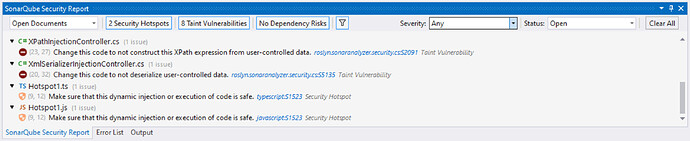Hello Visual Studio community,
We’re thrilled to announce the release of the latest version of SQ IDE for Visual Studio! Our team has been hard at work on a major enhancement that directly addresses your feedback and is designed to make security analysis faster, clearer, and more efficient, right within your favorite IDE.
What’s New? The Unified Security Report
The centerpiece of this release is the unification of how we present security findings. We know that in the past, you had to navigate to separate views to review different types of security issues:
- Security Hotspots
- Taint Vulnerabilities
- Dependency Vulnerabilities
In this new version, we’ve removed that friction by consolidating all of these into a single, comprehensive new tool window called the Security Report.
Why the Change? A More Holistic and Efficient Workflow
Our goal is to help you write secure code without the cognitive overhead of switching contexts. By bringing all security findings together, we believe you’ll see several key benefits:
- A Single Source of Truth: No more jumping between different windows or tabs to get the full picture. See everything from critical injection flaws to outdated dependencies in one place.
- Easier Prioritization: With a holistic view, you can more effectively assess your project’s overall security posture and decide which issues to tackle first.
- Streamlined Triage: The consolidated report simplifies the process of reviewing, confirming, or resolving security issues, speeding up your development workflow.
- Improved Clarity: A single, consistent UI for all security issues makes the experience more intuitive and easier to navigate.
Please find the detailed release notes here.
Thank you for your continued support!
Happy (and secure) coding,
Alexander