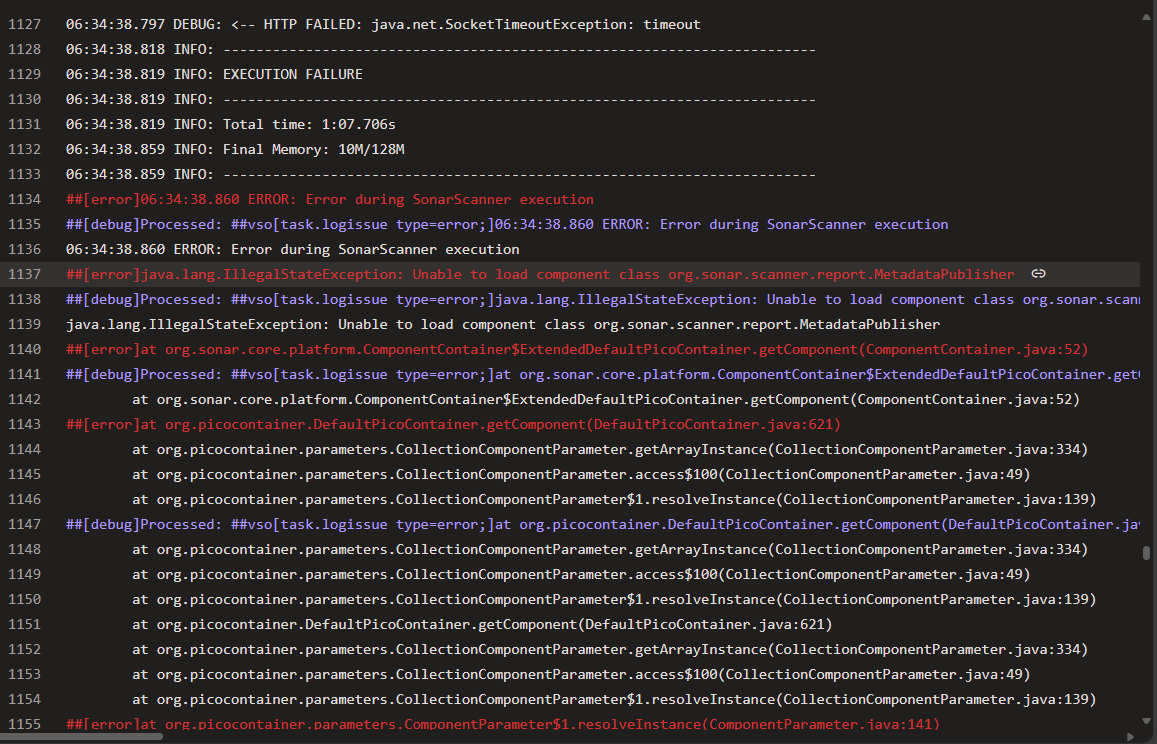When we try to perform analysis using SonarCloudAnalyze@2 and SonarCloudAnalyze@3, we face this issue:
##[error]06:29:01.091 ERROR: Error during SonarScanner execution
##[debug]Processed: ##vso[task.logissue type=error;]06:29:01.091 ERROR: Error during SonarScanner execution
06:29:01.091 ERROR: Error during SonarScanner execution
06:29:01.091 INFO: ------------------------------------------------------------------------
##[error]java.lang.IllegalStateException: Unable to load component class org.sonar.scanner.report.MetadataPublisher
##[debug]Processed: ##vso[task.logissue type=error;]java.lang.IllegalStateException: Unable to load component class org.sonar.scanner.report.MetadataPublisher
java.lang.IllegalStateException: Unable to load component class org.sonar.scanner.report.MetadataPublisher
##[error]at org.sonar.core.platform.ComponentContainer$ExtendedDefaultPicoContainer.getComponent(ComponentContainer.java:52)
##[debug]Processed: ##vso[task.logissue type=error;]at org.sonar.core.platform.ComponentContainer$ExtendedDefaultPicoContainer.getComponent(ComponentContainer.java:52)
at org.sonar.core.platform.ComponentContainer$ExtendedDefaultPicoContainer.getComponent(ComponentContainer.java:52)
##[error]at org.picocontainer.DefaultPicoContainer.getComponent(DefaultPicoContainer.java:621)
at org.picocontainer.parameters.CollectionComponentParameter.getArrayInstance(CollectionComponentParameter.java:334)
##[debug]Processed: ##vso[task.logissue type=error;]at org.picocontainer.DefaultPicoContainer.getComponent(DefaultPicoContainer.java:621)
at org.picocontainer.parameters.CollectionComponentParameter.getArrayInstance(CollectionComponentParameter.java:334)
at org.picocontainer.DefaultPicoContainer.getComponent(DefaultPicoContainer.java:621)
at org.picocontainer.parameters.CollectionComponentParameter.getArrayInstance(CollectionComponentParameter.java:334)
##[error]at org.picocontainer.parameters.CollectionComponentParameter.access$100(CollectionComponentParameter.java:49)
at org.picocontainer.parameters.CollectionComponentParameter$1.resolveInstance(CollectionComponentParameter.java:139)
at org.picocontainer.parameters.ComponentParameter$1.resolveInstance(ComponentParameter.java:141)
##[debug]Processed: ##vso[task.logissue type=error;]at org.picocontainer.parameters.CollectionComponentParameter.access$100(CollectionComponentParameter.java:49)
at org.picocontainer.parameters.CollectionComponentParameter$1.resolveInstance(CollectionComponentParameter.java:139)
at org.picocontainer.parameters.ComponentParameter$1.resolveInstance(ComponentParameter.java:141)
at org.picocontainer.parameters.CollectionComponentParameter.access$100(CollectionComponentParameter.java:49)
at org.picocontainer.parameters.CollectionComponentParameter$1.resolveInstance(CollectionComponentParameter.java:139)
at org.picocontainer.parameters.ComponentParameter$1.resolveInstance(ComponentParameter.java:141)