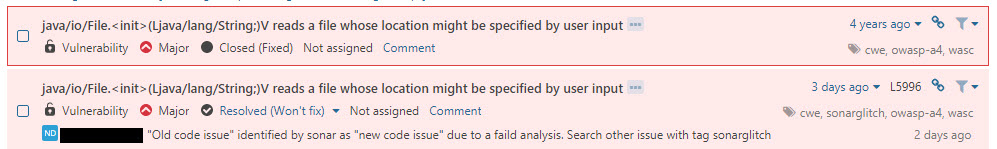Hello,
We have a question regarding the management of issues in Sonar: recently Sonar has closed a bunch of old issues, and on the next analysis reopened them all again.
Consequently the issues appear now as new ones, and as such qualify no longer as “old code”, which makes the Sonar analysis fail on the Quality Gate.
We are using Bamboo as our CI tool, and the projects are configured to run Sonar analysis as the last step of build process.
We are using jacoco-maven-plugin of version 0.7.9 to run the analysis, and the result of this analysis are sent further to the Sonar server for subsequent processing.
What happened is that at some point the build, which was waiting for the Sonar server response, was killed manually.
Once the bamboo build was stopped, Sonar passed all the old issues for this project to Fixed.
Here are the chronology of what has happened:
-
2 years ago a first Sonar analysis was run on a project and vulnerability issues were discoverd in the code.
these issues were living there as old code issues, thus not impacting the Quality Gate -
few days ago a project build has been started as usual on Bamboo
-
the build has advanced as expected through all the phases (compile and test), and finally started the Sonar analysis
-
the analysis has been terminated successfully and a report has been sent to the server for subsequent processing
-
when the build was in the phase “Waiting for report processing to complete…”, it has been killed manually by a user (at 11h40)

-
at this point on the Sonar server side all the old existing issues were passed to “Fixed”
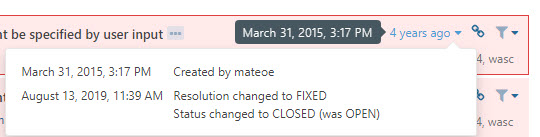
-
when the next analysis was run, Sonar has discoverd these issues once again, and reopened them all, but this time with the status “new code”, as apparently
From the screenshots we can see that the old issues were passed a Fixed precisely at the moment when the Bamboo build was killed (11h30 ~ 11h40)
So we would be very thankful if you could clarify the following questions:
-
is there a way to make Sonar analysis more “Bamboo kill resistant”? i.e. what should be done to prevent the Sonar state of the project to be impacted by the Bamboo build improperly finished?
-
is there a way to reunite the old and new issues again, or mark new issues as “old code”, so that they won’t break the Quality Gate?
As a workaround for now we had to mark all the new issues as “Resolved - Won’t Fix” to fix the Quality Gate problem.
According to this old thread we might suspect that the bytecode from the project was missing on the Sonar side.
Any help would be highly appreciated in this regard.
Sincerely,
Emzar