Hello,
How can I change the long-lived branches pattern?
I see no way of doing this in the UI. I go to https://sonarcloud.io/project/overview?id=XXX and the setting is displayed there, but I see no way to change it.
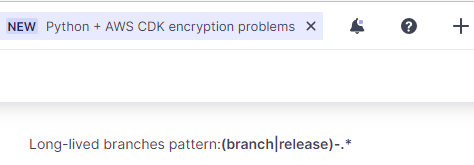
I tried doing it via the Web API, and while I can GET all my project’s settings (using a personal access token), when I try to POST the new value for the regex setting, I get 404: “Project doesn’t exist”, even though I use the same component argument and authorization in both requests.
What am I missing here?
- ALM used: Bitbucket Cloud
- CI system used: Azure DevOps