Hi,
-
We have SonarQube Developer Edition Version 8.0 (build 29455) and we’re calling it from a build in Azure DevOps (agent pool “Azure Pipelines”, Agent Specification “vs2017-win2016”). And we’re using SonarQube extension (https://marketplace.visualstudio.com/items?itemName=SonarSource.sonarqube).
-
We use the Sonar tasks: “Prepare analysis on SonarQube” and “Run Code Analysis” to generate a sonar report of PL/SQL code. The first task is configured to “Use Standalone Scanner”.
The pipeline was being executed properly a number of times a day until thursday (feb 20th). On friday (feb 21st) the task “Run Code Analysis” started failing (unable to download the Scanner therefore unable to execute the task).
Error message: “##[error]ERROR: Error during SonarQube Scanner execution” “Caused by: java.lang.IllegalStateException: Fail to download scanner-developer-8.0-all.jar to C:\Users\VssAdministrator.sonar\cache_tmp\fileCache7476254724290140902.tmp
#”
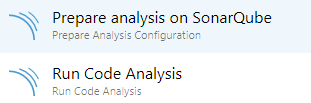
-
We hadn’t made any changes in the pipelines and the SonarQube installation was not upgraded lately, we even tried reverting all changes in code to see if we could reproduce the working state, but the problem remains.
We also tried using a self-hosted agent and the error is also the same “Fail to download scanner-developer-8.0-all.jar”.
In order to diagnose the issue better, we want to know where this “scanner-developer-8.0-all.jar” is being downloaded from.
We would also want to see if this jar file can be manually pre-downloaded in the agent to avoid future issues.
We need these Sonar analysis working again and I have three hypothesis:
a> The Scanner jar file is usually downloaded from an online location and it’s not where it’s supposed to be anymore or the Azure DevOps agent is having connectivity issues with that location
b> The Scanner jar file should be available in our Sonar server and we have connectivity issues
c> There is a change in the SonarQube extension itself that prevents this previously-working-configuration to work now.
Any help or reports on others having the same issue (or using the sonarqube tasks in azure DevOps and not having issues today) will be helpful.
Thank you.
