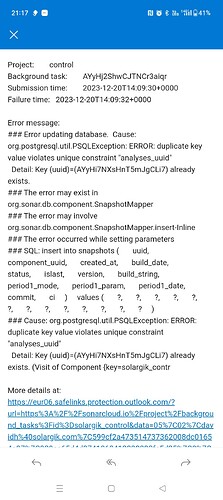- GitHub
- GitHub Actions
- C#
- Analysis is not running for quite a long period. I suspect the sonarcloud.properties configurations:
sonar.sources contains multiple folders seperated by commas. Maybe it is poorly configured and thus the analysis is not running. Can someone share an example of a proper configuration of this field?
Hey there.
It’s pretty rare to need to set sonar.sources in a .sonarcloud.properties file at all, especially for C# analysis where the sources are derived from the project/solution file.
Can you try removing the file from your main branch and see if analysis starts again?
Hi,
I’ll try, Thanks a lot.
As I am new to sonar, could you tell me if I have a way to invoke an analysis directly (without making any changes in the code)?
When using Automatic Analysis – no, the only thing that triggers a new analysis is a new commit.
I made a commit by deleting the sonarcloud.properties file directly on the main. Nothing happened.
This morning I can see that analysis occurred.
However, we need this property file for excluding tests folders.
I opened another topic with a failed analysis id “AYwgTnLGqgwo5tkfFhQF”. Can you tell me what was wrong?
Hi Colin,
Yesterday I got a very strange message from sonar that contained a detailed inner exception.
See screenshot.
FYI
I suggest continuing to follow-up on this thread: