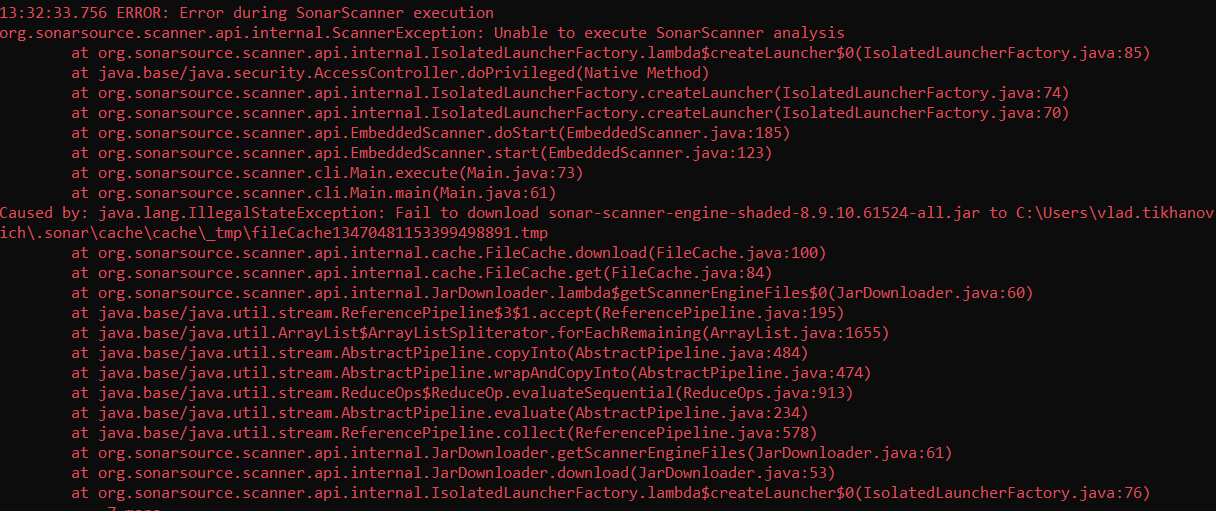Hi!
SonarQube version: 8.9.10-community
SonarScanner for MSBuild 5.9.2
Sonar Scanner version: 4.7.0.2747
I am trying to setup sonarqube community edition locally to give it a try. I user docker instance of sonarqube server (8.9.10-community tag) and sonar scanner for .NET installed via dotnet tools.
I would expect to launch the web server, perform .NET solution analysis and see the results in the dashboard of the WebUI. At the moment I am stuck with the analysis step of the scanner.
My actions
- I’ve installed JDK 11 and configured by JAVA_HOME and PATH ENV variables to point to the bin folder.
- I’ve run sonarqube server as docker instance with the following command:
docker run -d --name sonarqube -p 9000:9000 sonarqube:8.9.10-community(Server is up and running successfully) - I’ve created a project with unique key: example “demo” and generated a token for it
- I’ve installed sonar scanner for .NET with the command:
dotnet tool install --global dotnet-sonarscanner - Now I am trying to run the scan against my .NET solution. I am using commands specified by the quickstart (see screen attached)
- When I am trying to execute sonarscanner end I am getting following exception after some period (see other screenshot). I’ve tried downloading sonar-scanner-engine-shaded file directly with curl command from the sonarqube instance but it gets timed out as well. I don’t think there is any firewall issue or whitelist as I am executing all of it locally. I can’t really fetch any additional data from logs (access logs show that GET response executed with status code 200, server logs don’t show anything). Is there any hint I could use to proceed with it?
Thanks!