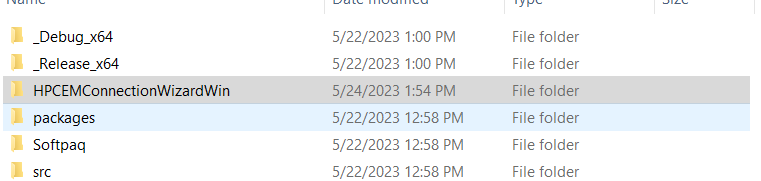Below is my azure pipeline to analyze a solution with a mix of C# and C++.
This is the error execute the project build command:
ERROR: Error during SonarScanner execution
ERROR: File HPCEMConnectionWizardWin/HPCEMConnectionWizardWin/App.config can’t be indexed twice. Please check that inclusion/exclusion patterns produce disjoint sets for main and test files
How to resolve this error? Thanks.
resources:
repositories:
- repository: Dependency
type: githubenterprise
endpoint: https://github.azc.ext.xxx.com
name: cloud-client/Dependency
trigger: none
pool: 'SWindows2022-DEV'
variables:
buildPlatform: 'x64'
buildConfiguration: 'Release'
steps:
- checkout: self
- checkout: Dependency
- script: |
move Dependency/KHPLib $(Build.SourcesDirectory)
- task: NuGetToolInstaller@1
- task: PowerShell@2
inputs:
targetType: 'inline'
script: |
Invoke-WebRequest -Uri 'https://sq.corp.xxxcloud.net/static/cpp/build-wrapper-win-x86.zip' -OutFile 'build-wrapper.zip'
Expand-Archive -Path 'build-wrapper.zip' -DestinationPath '.'
Invoke-WebRequest -Uri 'https://github.com/SonarSource/sonar-scanner-msbuild/releases/download/4.10.0.19059/sonar-scanner-msbuild-4.10.0.19059-net46.zip' -OutFile 'sonar-scanner-msbuild.zip'
Expand-Archive -Path 'sonar-scanner-msbuild.zip' -DestinationPath './SonarScanner'
- task: VSBuild@1
inputs:
solution: 'KHPLib\src\KHPLib\KHPLib.vcxproj'
platform: '$(buildPlatform)'
configuration: '$(buildConfiguration)'
- task: SonarQubePrepare@5
inputs:
SonarQube: 'https://sq.corp.xxxcloud.net'
scannerMode: 'CLI'
configMode: 'manual'
cliProjectKey: 'xxx_HPCEMConnectionWizardWin'
cliSources: '.'
extraProperties: |
sonar.cfamily.build-wrapper-output=bw-output
sonar.java.file.suffixes=-
- task: CmdLine@2
inputs:
script: |
SonarScanner\SonarScanner.MSBuild.exe begin /k:"xxx_HPCEMConnectionWizardWin" /n:"HPCEMConnectionWizardWin\HPCEMConnectionWizardWin.sln" /v:"1.0" /d:sonar.cfamily.build-wrapper-output="bw-output"
build-wrapper-win-x86\build-wrapper-win-x86-64.exe --out-dir bw-output "C:\Program Files\Microsoft Visual Studio\2022\Enterprise\MSBuild\Current\Bin\MSBuild.exe" HPCEMConnectionWizardWin\HPCEMConnectionWizardWin.sln -t:Rebuild /p:configuration=release /p:platform=x64
SonarScanner\SonarScanner.MSBuild.exe end
- task: SonarQubeAnalyze@5
- task: SonarQubePublish@5
inputs:
pollingTimeoutSec: '300'
- task: sonar-buildbreaker@8
inputs:
SonarQube: 'https://sq.corp.xxxcloud.net'
Log:
log.txt (54.5 KB)
Colin
May 23, 2023, 10:03am
2
Hey there.
To start, you’re using a very old version of the Scanner for MSBuild (now named the Scanner for .NET). v4.10 was released 3 years ago
Please start by upgrading to the latest version of the Scanner for .NET , v5.13 , and see if the issue persists.
1 Like
Thanks, Colin @Colin
Here is the latest pipeline yaml:
resources:
trigger: none
pool: ‘Windows2022-DEV’
variables:
steps:
checkout: self
checkout: Dependency
script: |
task: NuGetToolInstaller@1
task: PowerShell@2https://sq.corp.xxxcloud.net/static/cpp/build-wrapper-win-x86.zip ’ -OutFile ‘build-wrapper.zip’https://github.com/SonarSource/sonar-scanner-msbuild/releases/download/5.13.0.66756/sonar-scanner-msbuild-5.13.0.66756-net46.zip ’ -OutFile ‘sonar-scanner-msbuild.zip’
task: VSBuild@1
task: SonarQubePrepare@5https://sq.corp.xxxcloud.net ’
task: CmdLine@2
task: SonarQubeAnalyze@5
task: SonarQubePublish@5
task: sonar-buildbreaker@8https://sq.corp.xxxcloud.net ’
log:log.txt (56.4 KB)
C++ code are under SRC folder:
C# code are under HPCEMConnectionWizardWin
I did not set anything in project settings:
update 2023.5.27 @Colin
I updated the following pipeline task:
- task: SonarQubePrepare@5
inputs:
SonarQube: 'https://sq.corp.xxxcloud.net'
scannerMode: 'CLI'
configMode: 'manual'
cliProjectKey: 'xxx_HPCEMConnectionWizardWin'
cliSources: '.'
extraProperties: |
sonar.cfamily.build-wrapper-output=bw-output
sonar.java.file.suffixes=-
sonar.verbose=true
sonar.sources=HPCEMConnectionWizardWin/src/,HPCEMConnectionWizardWin/HPCEMConnectionWizardWin/Model/,HPCEMConnectionWizardWin/HPCEMConnectionWizardWin/View/,HPCEMConnectionWizardWin/HPCEMConnectionWizardWin/ViewModel/
new error:
ERROR: Error during SonarScanner execution 2023-05-27T12:25:22.4759667Z File HPCEMConnectionWizardWin/src/HPCEMConnectionWizardLauncher/framework.h can’t be indexed twice. Please check that inclusion/exclusion patterns produce disjoint sets for main and test files
Here is the code I like to analyze:
The C# code(*.CS) dir lists:
HPCEMConnectionWizardWin/HPCEMConnectionWizardWin/Model/ HPCEMConnectionWizardWin/HPCEMConnectionWizardWin/View/ HPCEMConnectionWizardWin/HPCEMConnectionWizardWin/ViewModel/
The C++ code(.CPP, .h) dir lists:
HPCEMConnectionWizardWin/src/
verbose log:log (4).txt (123.6 KB)
server version:
SonarQube extension for Azure DevOps:
I updated following task and there is still a error:
task: SonarQubePrepare@5https://sq.corp.xxxcloud.net ’
00:55:37.492 ERROR: Error during SonarScanner execution
I did not set anything in “General Settings-> analysis scope”.
And the log does not have duplicate indexed record of that file.
log:log20230530.txt (110.7 KB)
Colin
May 31, 2023, 1:09pm
7
Hey there.
If you have a Data Center Edition of SonarQube, you certainly have access to our great commercial support engineers. I suggest asking your administrators how to reach out to them, as it appears you have a fairly complex setup and could use some more help than this community forum can provide.
Below is the pipeline setup from commercial support engineers.
but the pipeline fails at task: “SonarQubeAnalyze”.
Do you know how to resolve that error?
trigger: none
pool: 'Windows2022'
variables:
buildPlatform: 'x64'
buildConfiguration: 'Release'
steps:
- checkout: self
- checkout: Dependency
- task: CopyFiles@2
inputs:
SourceFolder: 'Dependency/KHPLib'
Contents: '**'
TargetFolder: '$(Build.SourcesDirectory)/kHPLib'
- task: NuGetToolInstaller@1
- task: PowerShell@2
inputs:
targetType: 'inline'
script: |
Invoke-WebRequest -Uri 'https://sq.corp.cloud.net/static/cpp/build-wrapper-win-x86.zip' -OutFile 'build-wrapper.zip'
Expand-Archive -Path 'build-wrapper.zip' -DestinationPath '.' -Force
Invoke-WebRequest -Uri 'https://github.com/SonarSource/sonar-scanner-msbuild/releases/download/5.13.0.66756/sonar-scanner-msbuild-5.13.0.66756-net46.zip' -OutFile 'sonar-scanner-msbuild.zip'
Expand-Archive -Path 'sonar-scanner-msbuild.zip' -DestinationPath './SonarScanner' -Force
- task: SonarQubePrepare@5
inputs:
SonarQube: 'https://sq.corp.cloud.net'
scannerMode: 'MSBuild'
projectKey: 'xxxxx'
extraProperties: |
sonar.cfamily.build-wrapper-output=bw_output
sonar.verbose=true
- task: VSBuild@1
inputs:
solution: 'KHPLib\src\KHPLib\KHPLib.vcxproj'
platform: '$(buildPlatform)'
configuration: '$(buildConfiguration)'
- task: CmdLine@2
inputs:
script: |
build-wrapper-win-x86\build-wrapper-win-x86-64.exe --out-dir bw-output "C:\Program Files\Microsoft Visual Studio\2022\Enterprise\MSBuild\Current\Bin\MSBuild.exe" HPCEMConnectionWizardWin\HPCEMConnectionWizardWin.sln -t:Rebuild /p:configuration=release /p:platform=x64
- task: SonarQubeAnalyze@5
- task: SonarQubePublish@5
inputs:
pollingTimeoutSec: '300'
- task: sonar-buildbreaker@8
inputs:
SonarQube: 'https://sq.corp.cloud.net'
Error:
##[error]02:14:06.592 ERROR: Error during SonarScanner execution
02:14:06.592 ERROR: Error during SonarScanner execution
##[error]java.lang.IllegalStateException: java.nio.file.NoSuchFileException: C:\agent_work\5\bw_output\build-wrapper-dump.json
Full log:SonarQubeAnalyze.txt (183.5 KB)
I checked the agent, the bw_output\build-wrapper-dump.json exists in the build agent.
Colin
June 19, 2023, 5:38am
9
It looks like on your agent, the file exists at * C:\agent_work\5\s\bw_output\build-wrapper-dump.json*
Thanks, Colin
I update the setup using absolute path, and the error persists.
trigger: none
pool: 'Windows2022'
variables:
buildPlatform: 'x64'
buildConfiguration: 'Release'
steps:
- checkout: self
- checkout: Dependency
- task: CopyFiles@2
inputs:
SourceFolder: 'Dependency/KHPLib'
Contents: '**'
TargetFolder: '$(Build.SourcesDirectory)/kHPLib'
- task: NuGetToolInstaller@1
- task: PowerShell@2
inputs:
targetType: 'inline'
script: |
Invoke-WebRequest -Uri 'https://sq.corp.cloud.net/static/cpp/build-wrapper-win-x86.zip' -OutFile 'build-wrapper.zip'
Expand-Archive -Path 'build-wrapper.zip' -DestinationPath '.' -Force
Invoke-WebRequest -Uri 'https://github.com/SonarSource/sonar-scanner-msbuild/releases/download/5.13.0.66756/sonar-scanner-msbuild-5.13.0.66756-net46.zip' -OutFile 'sonar-scanner-msbuild.zip'
Expand-Archive -Path 'sonar-scanner-msbuild.zip' -DestinationPath './SonarScanner' -Force
- task: SonarQubePrepare@5
inputs:
SonarQube: 'https://sq.corp.cloud.net'
scannerMode: 'MSBuild'
projectKey: 'xxxxx'
extraProperties: |
sonar.cfamily.build-wrapper-output=$(Build.SourcesDirectory)\bw_output
sonar.verbose=true
- task: VSBuild@1
inputs:
solution: 'KHPLib\src\KHPLib\KHPLib.vcxproj'
platform: '$(buildPlatform)'
configuration: '$(buildConfiguration)'
- task: CmdLine@2
inputs:
script: |
build-wrapper-win-x86\build-wrapper-win-x86-64.exe --out-dir $(Build.SourcesDirectory)\bw_output "C:\Program Files\Microsoft Visual Studio\2022\Enterprise\MSBuild\Current\Bin\MSBuild.exe" HPCEMConnectionWizardWin\HPCEMConnectionWizardWin.sln -t:Rebuild /p:configuration=release /p:platform=x64
- task: SonarQubeAnalyze@5
- task: SonarQubePublish@5
inputs:
pollingTimeoutSec: '300'
- task: sonar-buildbreaker@8
inputs:
SonarQube: 'https://sq.corp.cloud.net'
Before the build task:
After the build task:
Analysis error:
Full log:
dev.azure.com_hpcodeway_806ecdbd-12ca-4382-bb72-c6524f7cb1a3__apis_build_builds_3237744_logs_17.txt (138.0 KB)
Colin
June 20, 2023, 8:53am
11
Hey there.
Could it be possible that something is wiping that folder by the time it gets to the SonarQube analysis?
And, I still recommend this in order to receive the best support possible (and since this is support that you pay for):
Colin:
If you have a Data Center Edition of SonarQube, you certainly have access to our great commercial support engineers. I suggest asking your administrators how to reach out to them, as it appears you have a fairly complex setup and could use some more help than this community forum can provide.
the error java.nio.file.NoSuchFileException is caused by a typo.
Below is a correct setup for analyze projects with mix of C++ and C# in Azure pipeline.
trigger: none
pool: 'Windows2022'
variables:
buildPlatform: 'x64'
buildConfiguration: 'Release'
steps:
- checkout: self
- task: PowerShell@2
inputs:
targetType: 'inline'
script: |
Invoke-WebRequest -Uri 'https://sq.corp.cloud.net/static/cpp/build-wrapper-win-x86.zip' -OutFile 'build-wrapper.zip'
. Expand-Archive -Path 'build-wrapper.zip' -DestinationPath '.' -Force
- task: SonarQubePrepare@5
inputs:
SonarQube: 'https://sq.corp.cloud.net'
scannerMode: 'MSBuild'
projectKey: 'xxxxx'
extraProperties: |
sonar.cfamily.build-wrapper-output=$(Build.SourcesDirectory)\bw_output
sonar.verbose=true
- task: VSBuild@1
inputs:
solution: 'KHPLib\src\KHPLib\KHPLib.vcxproj'
platform: '$(buildPlatform)'
configuration: '$(buildConfiguration)'
- task: CmdLine@2
inputs:
script: |
build-wrapper-win-x86\build-wrapper-win-x86-64.exe --out-dir $(Build.SourcesDirectory)\bw_output "C:\Program Files\Microsoft Visual Studio\2022\Enterprise\MSBuild\Current\Bin\MSBuild.exe" HPCEMConnectionWizardWin\HPCEMConnectionWizardWin.sln -t:Rebuild /p:configuration=release /p:platform=x64
- task: SonarQubeAnalyze@5
- task: SonarQubePublish@5
inputs:
pollingTimeoutSec: '300'
- task: sonar-buildbreaker@8
inputs:
SonarQube: 'https://sq.corp.cloud.net'