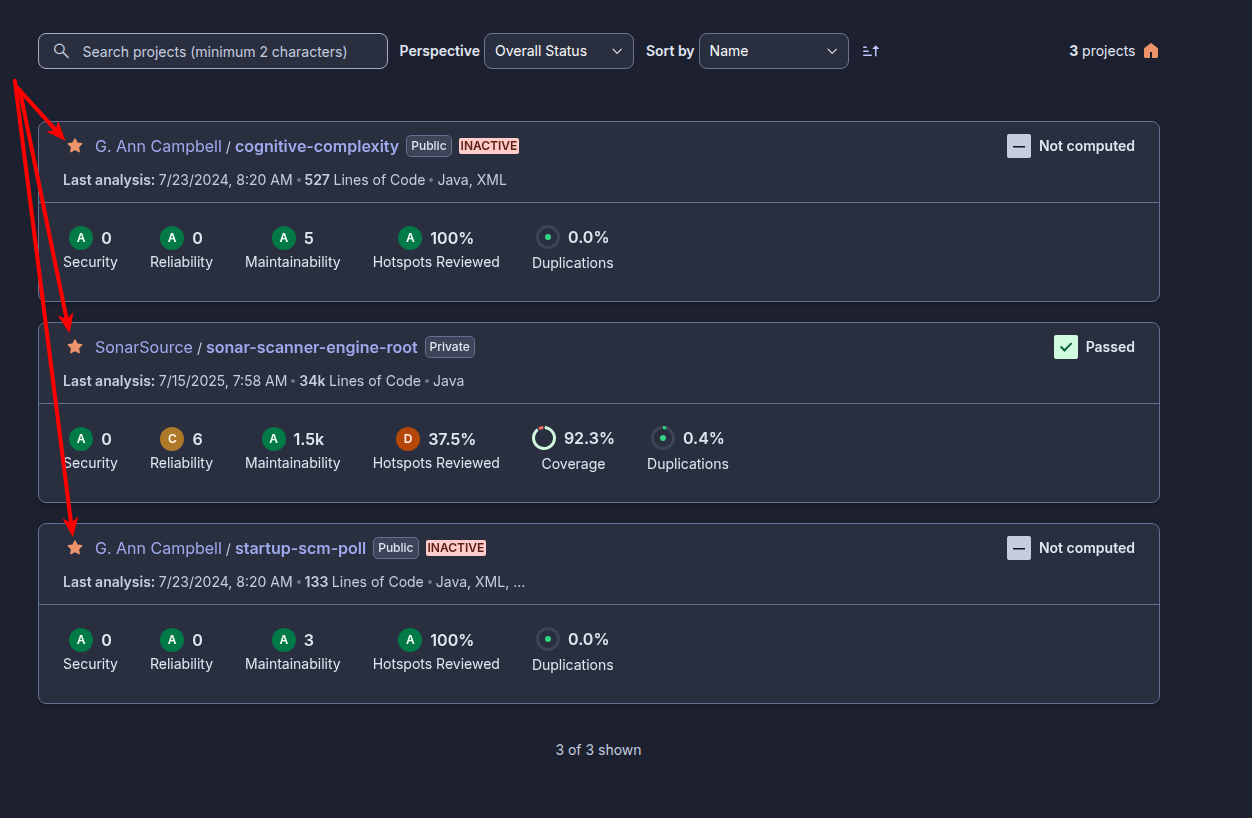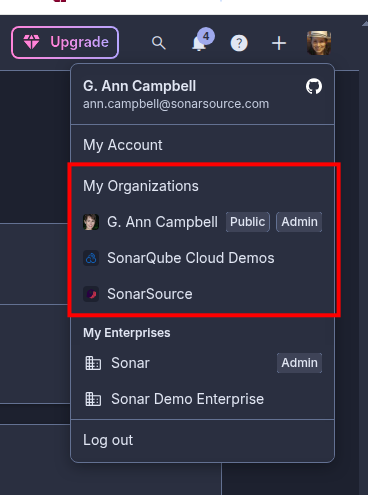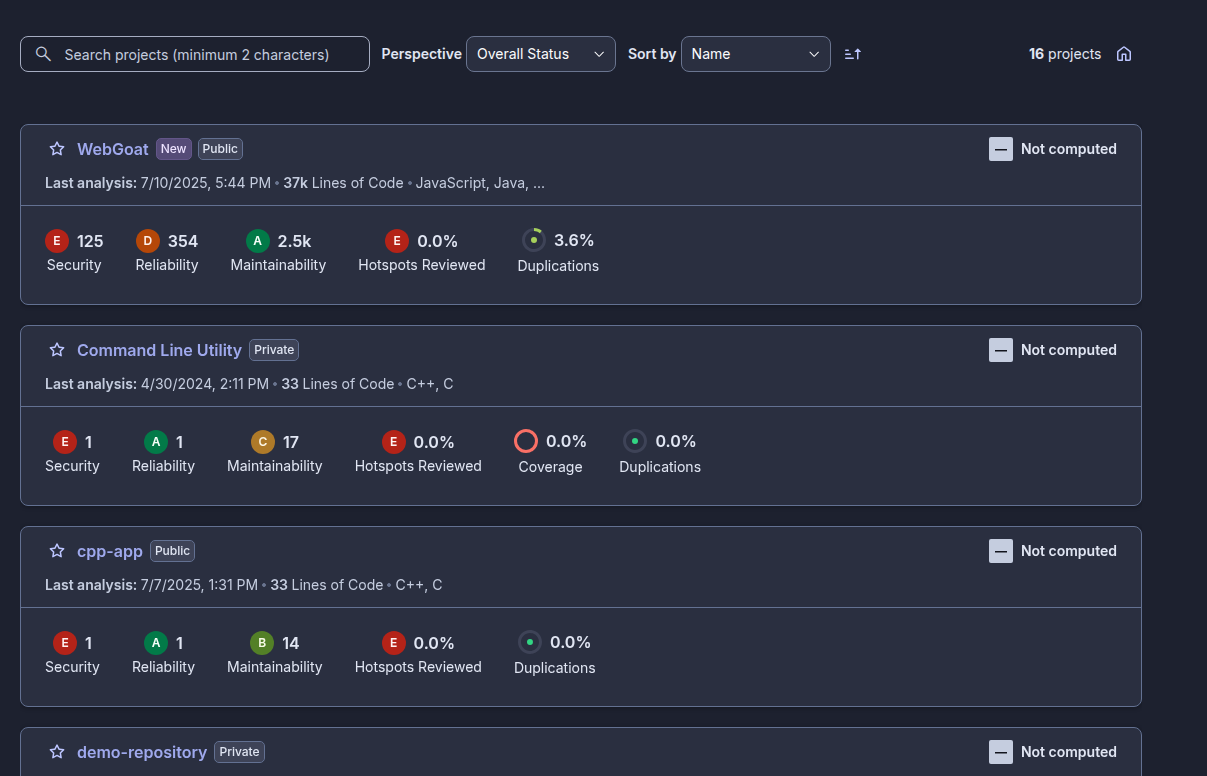Hey everyone,
Here’s the thing: I’ve hooked up SonarCloud to my GitHub org via OAuth, and the import step confirms it fetched my repos. I can see them listed under My Repositories in the setup wizard. But when I head over to the SonarCloud dashboard, none of my projects show up—nothing in Projects, no errors, just a blank slate.
What I’ve tried so far:
- Re-authorized the GitHub connection and re-scanned scopes (read/write access looks fine).
- Double-checked that the repos I want to import are public (and also tried with a private test repo).
- Cleared browser cache and tried in Incognito.
- Verified that the organization and project keys match between GitHub and SonarCloud.
I’ve attached a short screen recording that shows the import flow and the empty dashboard:
(see attached “Screen Recording 2025-06-26 at 8.05.33 PM.mov”)
here is the link of the video : https://drive.google.com/file/d/1GGYPdonOsB6GjzukvpdACtfeGoAuB0js/view [Public Link]
What I’m missing?
Thanks in advance!